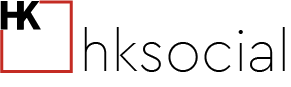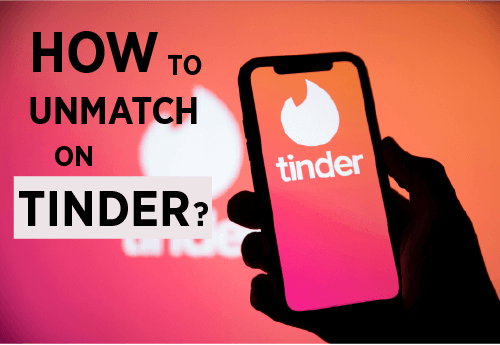Over time, Tinder has changed, and many people’s opinions of it have also evolved. However, utilizing such apps requires you to make a variety of choices, one of which is how to unmatch on Tinder. There are many reasons you would want to unmatch someone, from not wanting them to send you strange texts any longer to simply wanting to free up space on their dating app.
One of the most well-known online dating apps in the world, Tinder is known for its matching algorithm. But occasionally you might want to get rid of one or more of your existing matches; in that case, we’ll teach you how. Continue reading to learn how to unmatch on Tinder step by step guide so you can finally get rid of that unwelcome match!
There are several reasons why you would wish to remove someone from a Tinder match. However, if the person you unmatched finds it, it can be a little stressful for them.
When they learn they were not matched, users have described feeling perplexed and shocked. Therefore, it’s best not to think about how to unmatch on Tinder without messaging. Always let them know in advance when something isn’t working. Unmatch someone on tinder from your match list and match queue.
Unmatching someone on tinder
On Tinder, you can only unmatch after two profiles have matched. A match is complete when two accounts are able to communicate with one another.
Both users will be informed of the match and given the opportunity to start texting each other via a chat feature that will appear.
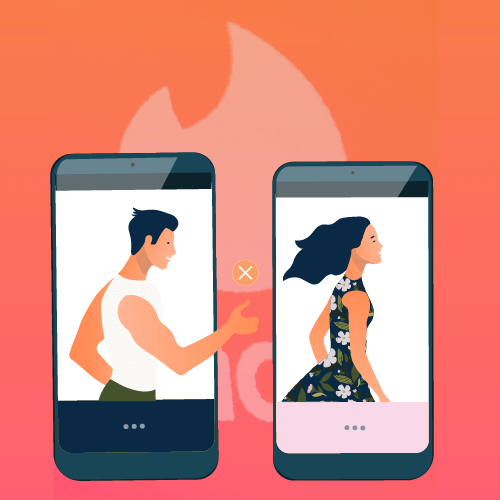
If the conversation turns sour or if the users decided they no more would like to be connected, unmatching on Tinder is now an easy process.
Follow these steps to unmatch someone on Tinder:
Chat window
Launch Tinder,
You must first find the user’s profile in your chat queue before you can unmatch them. Click on their profile when you find it to launch the chat box.
The first thing you need to do is launch the app and tap “Messages,” which is the third button down from the bottom of your screen’s bottom bar. You must then find your correspondence with this person if you want to learn how to unmatch someone on Tinder. Seek for their names in the “New Matches” section if you haven’t communicated with them or erased your talks. Once you’ve identified the individual you’re looking for, start the chat.
Ellipses icon
In the upper right corner of the profile, there will be a flag icon or an ellipses icon that shows discussion options.
You should first press the icon in the top-right corner of your screen to access the conversation. This icon is a shield on both iOS and Android smartphones. When you click on this, a pop-up window titled “Safety Toolkit” will emerge.
Once the option item is displayed, the user will either report the individual or unmatch them. If you ever need to report them to Tinder, this will make it easier for you to do so.
Tap unmatch
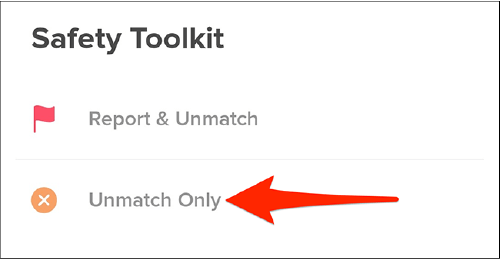
How do you unmatch on Tinder now that we’re down to business? When the Safety Toolkit menu opens, you have three options to pick from: “Unmatch,” “Report,” and “Show Profile.” A new pop-up window will now show on your screen after you select the ‘Unmatch’ option.
To completely unmatch someone from Tinder, choose that option. If you select the unmatch option, they will disappear completely and cannot be found. If you are certain that you no longer wish to communicate with this person, click the unmatch button.
Confirm
You’ll be asked to confirm your action in the second pop-up window. Clicking “Yes, unmatch” will complete the procedure and remove this individual from your match list. Or, if you decide at the last minute that you have changed your mind, you can click “Cancel” and try it again; who knows, perhaps this is your chance to discover love.
Statistics show:
Tinder has amassed a massive user base of more than 75 million people worldwide since its launch in 2012. Through this app, more than 30 million matches are made each day.
Unmatch someone on tinder for inappropriate behavior
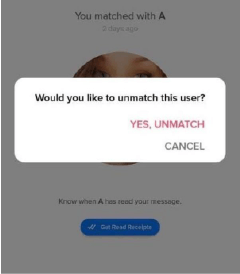
This happens a lot to Tinder users when they are not matched. Regular Tinder users typically possess a lack of class, are crass, and are frank with others. If you feel uncomfortable or you are not having a great conversation with a dating profile, or you are not interested in conversations anymore, you do not need to be talking to the same person forever, unmatch on tinder at that instance or point. No need to message, just delete the account from your match list by unmatching.
These users typically say rude things as soon as the conversation starts. Because so many single people don’t want to be treated unfairly, users should click the unmatch button right away.
Even worse, a pleasant chat between two single people on Tinder can start, only for it to go south. As a result, either the male or female may feel uncomfortable, which frequently leads to a mismatch.
When you unmatch on Tinder, do your messages disappear?
Messages on Tinder do disappear once you unmatch a user. You and the other user will no longer be able to see anything you have said to that user.
Before you unmatch them, it’s vital to keep in mind that the a person can still screenshot the discussion wheter it be you or the person you had chat with.
There is no way to detect if you or the other individual screenshots the discussion because Tinder does not offer screenshot alerts.
It’s also crucial to remember that once a discussion has been deleted, there is no way to resume it. It is no longer there.
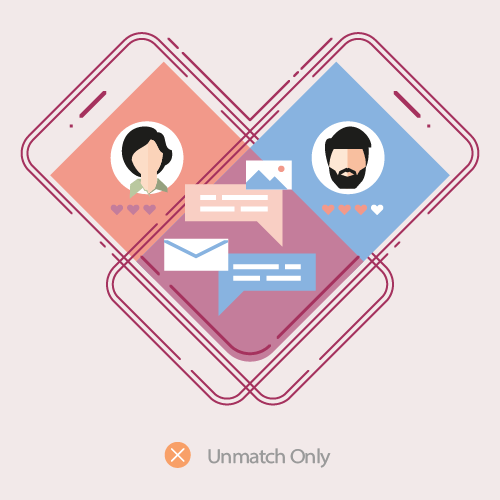
Therefore, before unmatching, we strongly advise obtaining the other users’ phone numbers or Snapchat accounts. Keep in touch as long as you can if you still wish to carry on the conversation.
Unmatching: Is it a Permanent action?
If you unmatch someone on Tinder, they are permanently removed from your match list. If you’re wondering if you unmatch someone on Tinder, will they reappear in my feed?, the answer is no – they won’t be appearing in your feed again!
The same is applicable for messages; you won’t be able to retrieve your chat history with this individual again after it has been removed. Make sure it’s what you actually want before pressing “Unmatch” because this is an irrevocable action.
How to Tell if Someone on Tinder Has Unmatched You
Although you’ve perfected the art of unmatching, you still have one nagging question in the back of your head: Was I unmatched by someone? — It’s very likely, in fact, which leads to the following query: How can I tell if someone didn’t match me?
You shouldn’t spend too much time thinking about it and trying to figure out why something went wrong because, as we stated at the beginning of this post, there are many reasons why someone may choose a “unmatch.”
Many people wonder what happens if you unmatch someone on Tinder—will the other person be given notice/notified? Don’t worry, Tinder app doesn’t notify users who haven’t been matched. However, you are free to continue if you wish to learn if someone did not fit you.
Check your chat first; if the dialogue is missing, your match is also gone from the list. Never had a conversation? If their name doesn’t display on the list of matches after you type it into the search bar, you haven’t been matched.
Statistics show:
The greatest time of day to swipe on Tinder is in the evenings, specifically around 9 PM. Additionally, weekdays are preferable for matching than weekends because you are more likely to find a match early in the week.